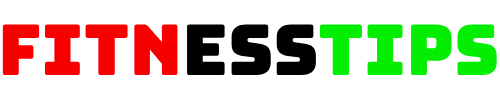Are you looking to stay fit and active from the comfort of your own home? Beachbody workouts offer a fantastic solution. With their wide range of programs and trainers, you can target different areas of fitness, whether it’s cardio, strength training, or flexibility. In this article, we will guide step-by-step on to download Beachbody workouts, so you can embark on your fitness journey anytime, anywhere.
Downloading the Beachbody On Demand App
The first step in accessing Beachbody workouts is to download the Beachbody On Demand app. Follow these simple instructions to get started:
- Search for the Beachbody On Demand app in your mobile device’s app store.
- Tap on the app to begin the installation process.
- Once the app is downloaded, open it and sign in using your Beachbody On Demand account details. If you don’t have an account yet, you can create one through the app.
“The Beachbody On Demand app is your gateway to a world of exciting, effective workouts.” – Fitness Enthusiast
Browsing and Selecting Workouts
Now that you have the app installed and you’re signed in, it’s time to explore the vast library of Beachbody workouts. Here’s how you can find and select the programs that suit your fitness goals:
1. Browse Featured Programs
- On the app’s homepage, you’ll find a selection of featured programs. These are recommended workouts that Beachbody highlights for you to try.
- Swipe left or right to view different programs and tap on the one that catches your interest.
- Read the program description, watch the preview, and explore the included workouts to get a better understanding of what it offers.
2. Search for Specific Programs
- If you have a particular program in mind, you can use the search function to find it quickly. Look for the magnifying glass icon on the app’s home screen and tap it.
- Type the name of the program you’re looking for and tap the search button.
- The app will display relevant results based on your search query. Tap on the program you want to learn more about and proceed to the next step.
3. Explore Program Details and Add to Your Library
- Once you’ve selected a program, you can read more about it by scrolling through its details.
- Check the program’s duration, trainer, workout style, and any additional materials that may be included.
- If you decide this program is right for you, tap the “Add to Library” button to save it for later.
Downloading Workouts for Offline Use
One of the fantastic features of the Beachbody On Demand app is the ability to download workouts for offline use. This means you can have your workouts ready even if you don’t have an internet connection. Here’s how to download workouts:
- Go to your library by tapping the “Library” tab on the app’s bottom navigation bar.
- From your library, locate the program you want to download workouts from and tap on it.
- On the program page, you’ll see a list of available workouts. Tap on the download icon next to each workout you want to save.
- The app will start downloading the selected workouts and store them locally on your device.
- Once the download is complete, the downloaded workouts will have a green checkmark icon next to them, indicating they’re ready for offline use.
“Downloading workouts from Beachbody On Demand allows you to stay committed to your fitness routine, no matter where you are.” – Fitness Enthusiast
Tips for Maximizing your Beachbody On Demand Experience
To make the most of your Beachbody On Demand subscription and enjoy a seamless experience, here are some additional tips:
- Ensure you have a stable internet connection when downloading workouts to avoid interruptions.
- Consider the storage capacity of your device. Delete downloaded workouts you no longer need to free up space.
- Keep the app updated to access the latest features and improvements.
- Experiment with different programs to discover new trainers and workout styles that suit your preferences.
“Beachbody On Demand provides a vast library of workouts that will keep you motivated, challenged, and seeing results.” – Fitness Enthusiast
Conclusion
Now that you know how to download Beachbody workouts, you can embark on your fitness journey without any limitations. The Beachbody On Demand app opens up a world of possibilities, allowing you to access a variety of workouts at your fingertips. Start exploring the programs, selecting the ones that resonate with your fitness goals, and download them for offline use. Say goodbye to the constraints of a gym and embrace the freedom of working out wherever you please. Get ready to sweat, push your limits, and achieve the results you’ve always dreamed of with Beachbody On Demand.
## “Download Beachbody workouts today and revolutionize your fitness routine!” – Fitness Enthusiast